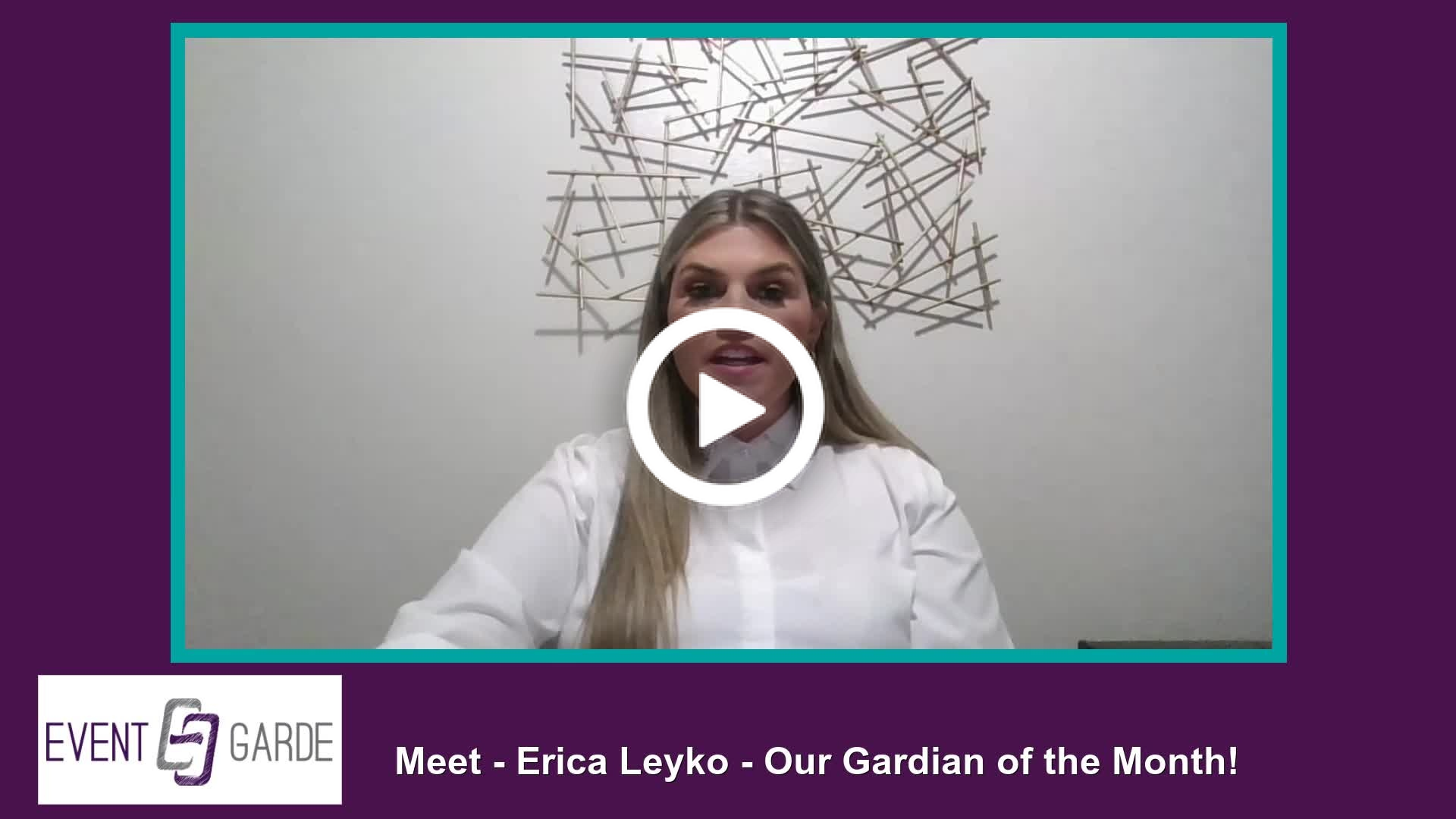Our Gardian of the Month is Erica Leyko, CAE - Director, Field Engagement for the Michigan Health & Hospital Association.
EG: What tips do you have for someone having difficulty during the learning process?
EL: When learning something new, stay engaged by asking questions such as “Why does this work?” and “How would I use it?”. Concentrating on one concept or skill at a time helps me feel more informed and makes it easier to apply those ideas in practice. Since everyone learns differently, it’s important not to compare your progress to others.
EG: What volunteer opportunities have you found most successful in expanding your network?
EL: I like to find opportunities that align with my interests and career goals. I typically look for volunteer opportunities such as conference planning committees or community fundraisers. Working alongside organizers and sponsors creates natural networking opportunities. I lean on social media to learn about upcoming volunteer opportunities. I also enjoy volunteering on internal MHA committees. This has been a great way to learn more about teammates I don’t typically work with often.
EG: How do you keep track of best practices and industry trends?
EL: I stay current on best practices and industry trends by regularly reading industry articles and newsletters, especially Gardian eNews, the MSAE Weekly Newsletter, and Associations Now Daily News. These publications consistently offer insightful content, and I enjoy seeing what other associations are doing — it’s inspiring to “dream big” when learning about emerging trends in areas like A/V technologies, unique venues, and innovative experiences.
EG: Just for Fun - If you could have any superpower, but it had to be completely mundane, like being able to perfectly fold laundry with your mind, what would it be?
EL: My mundane superpower would be effortlessly putting together the perfect outfit for any occasion—no overthinking or last-minute changes, just a polished look every time with a snap of my finger.
EG: What is a resource that has been valuable to you in your work, and what makes you appreciate it?
Click the video below to see Erica's response!
Link to Resource: Zoom Workplace App